Creating Google Forms...
Most of guys from my class are worrying about the Empirical Study and worry is not abt the study (as we all are pretty smart in that :) but it is about creating online questionnaire as the sites now a days charge heavily for sporting the questionnaire and giving the responses for the same in format i.e. excel or something similar...
When nothing seems to be working then we all look at Google... and dont know how but Google always have the answer... Google have Funtastic feature to create and host your survey questionnaire and converting the same into friendly excel format... and all this at the price of nothing i.e. absolutely free... Following are the steps to create and use Google forms...
Login to ur Gmail ID
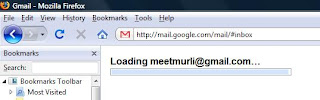
Open Google Docs...

Go to New >>> Forms...
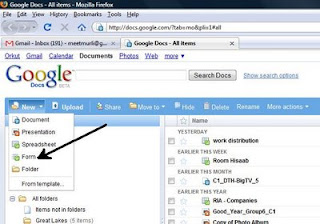
Following screen will appear where u can modify everything...
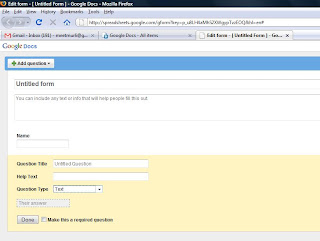
One can add six types of questions as whown below...
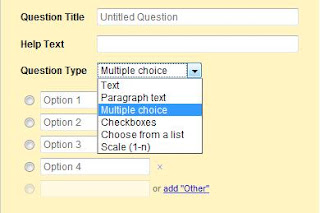 Questions can be duplicated. One can form as many questions as one have to... Once full questionnaire is prepared you can click the link at the bottom of the screen which will take you to Questionnaire webpage...
Questions can be duplicated. One can form as many questions as one have to... Once full questionnaire is prepared you can click the link at the bottom of the screen which will take you to Questionnaire webpage...
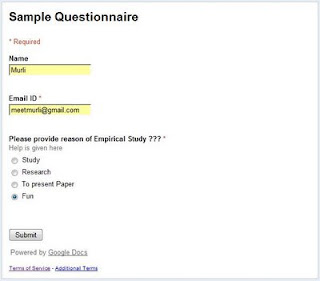 U can provide the same link to everyone who are ur 'to be responders' for the survey...
U can provide the same link to everyone who are ur 'to be responders' for the survey...
Check some more features... One can see the responses in the Summary or Spreadsheet form...
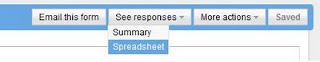 Survey Spreadsheet looks something like this... It is nothing but the Google doc Spreadsheet...
Survey Spreadsheet looks something like this... It is nothing but the Google doc Spreadsheet...
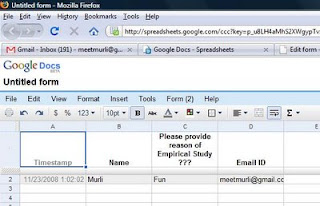
You can view the same spreadsheet from the Google Docs page as well...
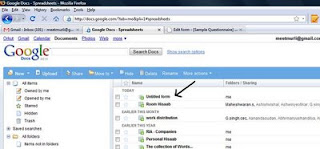
So now no need to pass on the excel sheet or go to pain sites... simply create the Google Form as you like and Enjoy...
If you feel that the questionnaire link is very long u can use tinyurl.com to shorten ur link and get a small and handy web link to circulate...
When nothing seems to be working then we all look at Google... and dont know how but Google always have the answer... Google have Funtastic feature to create and host your survey questionnaire and converting the same into friendly excel format... and all this at the price of nothing i.e. absolutely free... Following are the steps to create and use Google forms...
Login to ur Gmail ID
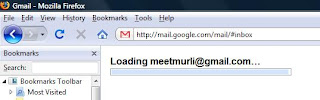
Open Google Docs...

Go to New >>> Forms...
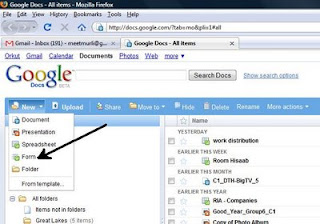
Following screen will appear where u can modify everything...
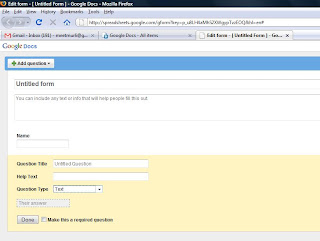
One can add six types of questions as whown below...
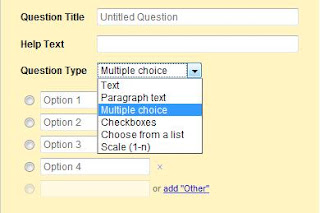 Questions can be duplicated. One can form as many questions as one have to... Once full questionnaire is prepared you can click the link at the bottom of the screen which will take you to Questionnaire webpage...
Questions can be duplicated. One can form as many questions as one have to... Once full questionnaire is prepared you can click the link at the bottom of the screen which will take you to Questionnaire webpage...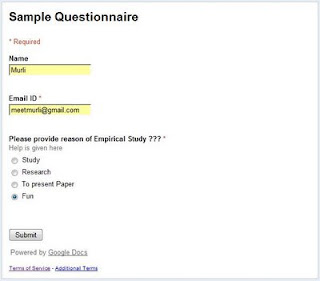 U can provide the same link to everyone who are ur 'to be responders' for the survey...
U can provide the same link to everyone who are ur 'to be responders' for the survey...Check some more features... One can see the responses in the Summary or Spreadsheet form...
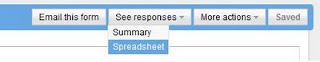 Survey Spreadsheet looks something like this... It is nothing but the Google doc Spreadsheet...
Survey Spreadsheet looks something like this... It is nothing but the Google doc Spreadsheet...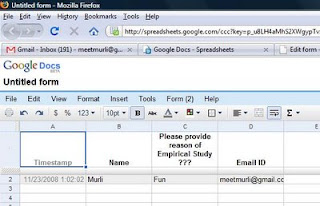
You can view the same spreadsheet from the Google Docs page as well...
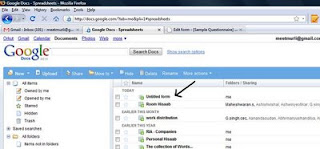
So now no need to pass on the excel sheet or go to pain sites... simply create the Google Form as you like and Enjoy...
If you feel that the questionnaire link is very long u can use tinyurl.com to shorten ur link and get a small and handy web link to circulate...
The Form can be embeded anywhere as :

Comments